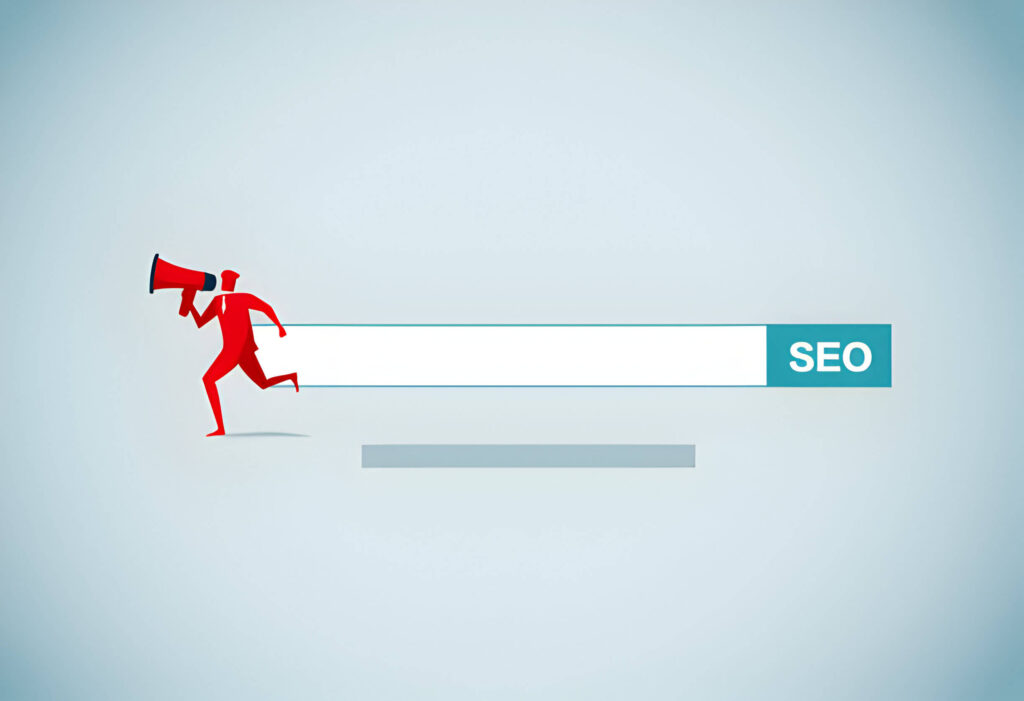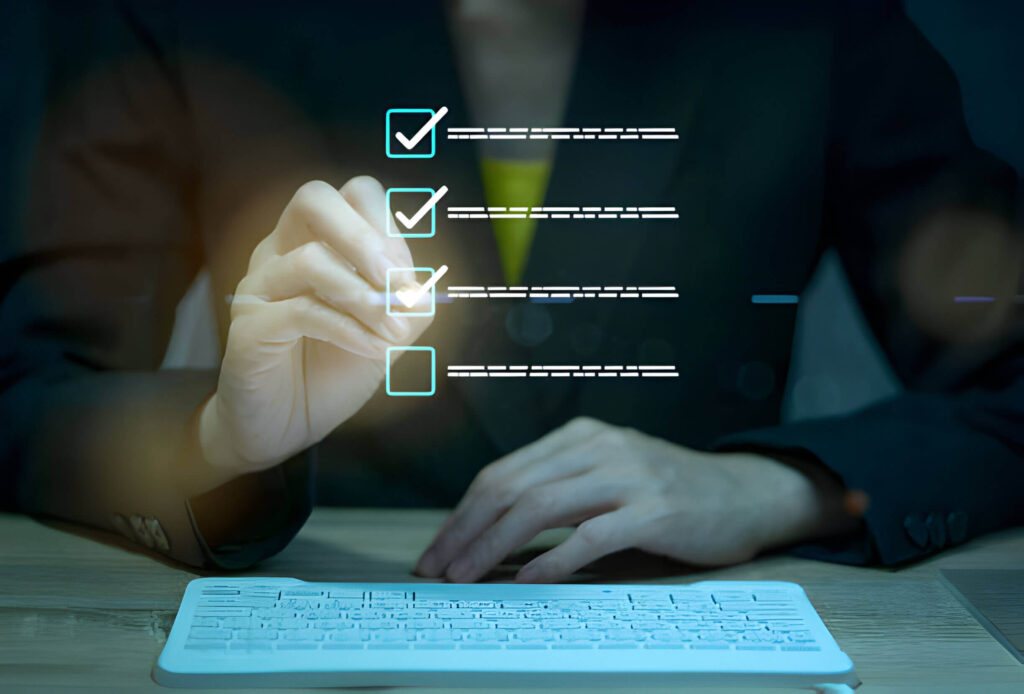- Amelia Sabestine
- 0 Comments
- 1139 Views
The optimization and development of a startup’s on-site SEO strategy involves several actions that marketing and SEO managers must perform. On-site SEO and off-site SEO services are the two areas into which you can divide the process of keyword ranking for your webpage.
This post will cover the on-page optimization checklist, which is the term for the techniques you should implement on both the front and back ends of your website.
Beyond the site, however, SEO is more concerned with selling your company externally. Marketing via email, social media, and other channels, as well as link building (i.e., inbound links from other websites), are all included in this.
Having a checklist for on-page SEO and off-page SEO is essential, especially in the early stages of a business, as ineffective SEO tactics and marketing let rivals acquire more traction and online clients even when they don’t provide superior goods or services. We’re going to provide you with 20 on-page SEO checklists that you can use right now to stop this from happening.
20 On-page SEO Checklists
1. Set Up Google Analytics
Google Analytics is a basic on-page SEO checklist that offers users key insight into a website’s traffic, what pages are popular, where your visitors are coming from, and what platform they are using (mobile or desktop). It also shows which websites are referring visitors to your site and what your bounce rate, page views, and time on site are. This is probably the most important analytical tool for a website that you can find, and the amount of data you can get from it is invaluable.
2. Install An SEO plugin (for WordPress users only).
Yoast SEO helps WordPress users prioritize SEO by optimizing their website and blog posts for Google. It allows you to add meta descriptions, an SEO title, and a slug to your posts and pages. All in One Pack is a WordPress plugin for users, regardless of their level of SEO knowledge. Beginners can use the plugin out of the box, and advanced users can take advantage of APIs to personalize the plugin.
When you install either of these plugins on your WordPress website, you will be able to add important SEO information that communicates with search engines.
3. Make Your Content Organized And Readable.
When feasible, use headings and bullet points to divide up your text. Furthermore, you should use proper font sizing (think: 14-point or higher for regular text, higher for headlines or subheadlines) so visitors can read without eye strain. This can increase important metrics like how much time visitors spend on a page, which shows Google that your website offers value.
4. Use Free Or Paid Keyword Search Tools.
Keywords are terms, questions, and phrases that people search for on Google. They are critical to on-site SEO success. Your website’s pages and blog posts should target these keywords so that you can attain traffic based on the monthly volume of that given keyword. But how do you find out which keywords are searched for and how often?
KWFinder is a good (and free) tool for startups interested in seeing how specific keywords rank, similar suggestions, which websites are on the first page of Google for those keywords, and other key metrics like PPC, search volume, CPC, and keyword difficulty. SEMrush is a paid version with even better, more expanded tools.
5. Search For Long-tail Keywords On Google
Long-tail keywords are a better way for startups to determine what users are looking for. They are simply keyword phrases of three or more words. They are easier to target and rank for, and oftentimes, they give your business high-quality, laser-focused leads. An example of a long-tail keyword would be “best CRM for startups” as compared to a traditional keyword, “best CRM.”
To find long-tail keywords, start by typing a keyword you have in mind into Google, and then look at the suggestions Google offers you at the bottom of the page. Those suggestions are long-tail keywords. Let’s use “best CRM” as an example:
Another way to find long tails is by using a tool like keywordtool.io. Just simply type in a keyword and it will bring up several long-tail suggestions.
6. Use Social Media To Find Trending Keywords.
Websites like Reddit, Facebook, Twitter, and Instagram all offer insight into what’s trending and what people are searching for. Look at popular hashtags, see trending articles, and read comments for inspiration. If your website already offers social media integrations, you’re doing your startup’s website a huge favor. Then, input that information into your keyword tool of choice, and you have a topic for the next blog post.
7. Search Question Keywords
People use Google all the time to answer questions, and people type their searches in the form of questions. When your startup has a keyword they want to rank for, turn it into a long-tail keyword in question form for more specific results.
8. Include Keywords In The URL
Including the main keyword in your URL is a good way to get Google to understand what the page is about. The main keyword is simply the primary target for the page or blog post in question. You can target multiple keywords on the same page, but your URL should only contain the main keyword. Although it has very little effect on search engine rankings, it’s still a good idea to show that ideas are organized and consistent in all parts of your startup’s site.
9. Use Short URLs.
Short URLs are easier for people to remember, and they should be universal on your website. They also just look better. For Google, this leads to a better ranking for the keyword because it’s easier for Google’s ever-changing algorithms to understand what the page is about and how to rank your site.
10. Put The Keyword In Your Title.
An H1 tag simply refers to your page’s or blog post’s title. Placing the keyword in the H1 tag in your HTML code has a more positive effect on SEO than placing it in the URL, so you should do this everywhere on your website. You also need to find the right balance between placing the keyword and attracting attention to your page with an alluring title.
For example, if you are writing an article about dog grooming and your main keyword is ‘dog grooming guide’, a proper title would be “The Ultimate Dog Grooming Guide: Everything You Need to Know”. That title is both alluring and includes your target keyword.
11. Place A Keyword At The Beginning Of An Article.
The sooner you put your keyword in a page or blog post, the more likely it is that your page will rank better with Google because there’s a strong indicator of what the content is about. It also helps reinforce the significance of the keyword. Aim to place it in the first 150 words.
12. Use LSI Keywords.
LSI (Latent Semantic Indexing) keywords are essentially synonyms for your target keyword. Google’s algorithm is much smarter; there’s no need for “keyword stuffing,” which is when you place the main keyword too many times on a single page or blog post. Instead, use variations of the keyword to increase semantic relevancy and rank higher on Google. This way, you can prevent over-optimization, which is done by having a high (or target) keyword density.
13. Don’t Forget Images.
Images also should be optimized by renaming the file to fit in with the title and article or page on your startup’s website for Google. In your blog posts, the featured image (i.e., the default image) should also include your target keyword in the alternative text section, which you can easily edit in WordPress.
14. Increase Overall Content Length.
Long content ranks higher with Google, as long as the content itself is relevant. It has been proven time and time again, as seen here in SerpIQ’s industry study: Aim for 2,000+ words if it is an important page or blog post that you’d like to rank.
15. Remember Internal Links.
Content should be backed up with facts, and you want your other pages and articles to get more traffic. Use internal links to help strengthen your website’s SEO while increasing time-on-site and customer retention and reducing bounce rates.
16. Is Your Site Mobile-friendly?
More and more people are using their phones and tablets to access websites. The easier it is for people to search for your website on a mobile device, the more likely it is that you’ll receive a higher ranking. Google takes mobile very seriously, and they’re starting to roll out a mobile-first index. This means Google will start using the mobile version of a website to index and rank it. Therefore, your primary focus should be on making a mobile-responsive website before you fall behind your competitors.
17. Fix Broken Links
If you’re using external links in your articles and on your pages, make sure these links still work. Broken links do nothing to help your on-site SEO; they also make your online presence appear unreliable.
Use a free tool like Broken Link Check or a free plugin on WordPress such as Broken Link Checker. They are very self-explanatory and save you a colossal amount of time!
18. Add Informative, Attractive Meta Descriptions.
Meta descriptions are snippets up to around 160 characters that search engines use to show information about a page. A meta description is displayed just underneath a search result in Google: on-site-seo-checklist for website, Meta descriptions inform potential visitors what kind of information they will find on a website. They should be concise and match the content implied in the description when a visitor clicks the link. Doing this significantly improves click-through rates.
19. Include Social Media Buttons For Sharing.
One of the best ways to get your content and website to spread online is through social media. Adding social share buttons to every page and blog post is a quick way for visitors to share your content. The more people share your links, the better your ranking will be. Most WordPress themes already come with some form of social sharing button, but if you need a plugin, you can use a lightweight one like Easy Social Sharing.
Learn more about: How Long Does SEO Take to Show Results?
20. Increase Website Speed
The speed of your website is not only important for SEO but also for the user experience. A slow website means people will leave your website. There are several ways to improve site speed, but some simple steps include implementing a CDN (content delivery network) and caching on your website. WordPress users can do this with plugins from Cloudflare and W3 Total Cache. Note that you still need to register on Cloudflare and host your nameservers through them. Ultimately, you want your pages to load in under three seconds or you risk losing traffic and SEO ranking.
How Do You Do On-page Seo Step-by-step?
It’s important to remember that Google ranks web pages, not websites. That means on-page SEO needs to be done for every landing page on your website that you want to rank in search results.
This is why you need to follow SEO best practices. Here are some on-page best practices to get you started.
Do Your Keyword Research.
Keyword research is the process of identifying relevant keywords in your industry that connect your business to your target audience. Every page on your website has the opportunity to rank for relevant keywords or a family of keywords. Some keywords are more valuable than others because they bring qualified traffic.
So, how do you determine the value of a keyword? Key keyword metrics to evaluate are:
- Search volume: The number of monthly searches a keyword receives.
- Cost-per-click (CPC): The price advertisers are willing to pay to show up for a keyword in a paid search. Higher CPC keywords represent qualified audiences with stronger conversion potential.
- Keyword Difficulty: Some keywords are more competitive than others. Newer websites with less domain authority struggle to rank for queries with high keyword difficulty, regardless of how high-quality or optimized their content is.
You can use a keyword research tool to access these important metrics and list the keywords you want your web pages to rank for. To see on-page SEO success, choose keyword targets with realistic keyword difficulty, higher CPCs, and meaningful search volume (otherwise, you’re optimizing for nobody).
Also, using your own website’s domain rating as a benchmark can be very helpful. If the keyword difficulty is higher than your domain rating, that keyword is likely too competitive for your website. But don’t worry! As your site gains more authority through backlinks, you can target that keyword at a later time.
Create SEO-friendly Url Structures.
To start optimizing your web page for your target keyword, begin with the URL. SEO-friendly URLs include the primary keyword target, so Google and users immediately know what the content is about.
The URL is also visible to users in the SERPs, which can influence whether a user clicks on your SERP result. Pay attention to length. Google only shows so much of the page URL, so keep your URL paths short and sweet and make sure they accurately describe the content on the page.
Optimize Your Meta Tags.
The page title and meta description are also visible to users in the SERPs. Google sometimes rewrites page titles and meta descriptions, but this only happens 20% of the time. This is also less likely to occur when meta tags are already properly optimized.
To optimize these web page elements for greater ranking potential:
- Follow best practices with length; no more than 50–60 characters for title tags and 120 for meta descriptions.
- Include your keywords or variations to signal stronger relevance.
- Be accurate and descriptive, and entice the user to click. Google looks at your content’s click-through rates (CTRs) to understand if users find it relevant and valuable.
Follow SEO Copywriting Best Practices.
Google not only crawls all of the text on your web pages but also indexes passages on the page to rank in search results. How you write content is a significant part of your content optimization process.
Here are some SEO copywriting tips:
- Write readable content and avoid grammatical errors, keyword stuffing, and technical jargon to keep it accessible.
- Use headings and subheadings to organize your content. Add keyword variations to improve relevance and explore common subtopics to signal greater topical depth and comprehensiveness to Google crawlers.
- Make your content “scannable,” making it easier for users to skim and get the major points or easily find the answer to their questions. Adding features like jump links will enhance the page experience.
- Aim for in-depth content that is longer or as long as the top-ranking content for your target keyword. Longer content performs better in the SERPs.
Optimize Your Images And Alt Text.
Google likes content that incorporates rich media, but Google crawlers can’t see the images on our web pages. So, an important part of on-page SEO is optimizing image alt text so Google can understand your images and their relevance to the webpage content.
Include your target keyword or a variation in the image file name and alt text. Your images should also be sized appropriately and shouldn’t slow down your page’s load time.
Add Internal And External Links.
Google also looks at the links on your page to understand your content’s relevance and authority. When it comes to trustworthiness, Google makes sure that your content doesn’t participate in unethical linking practices.
- Link to authoritative, relevant sources so Google can see you’re doing business with other reputable sites.
- Internal links help Google crawlers find and index all pages on your site. If no links point to the page, Google won’t find it.
- Use anchor text that accurately describes the content of each target. This helps both web crawlers and users.
Internal links also spread around your page rank. The majority of your page rank is on your homepage, so make sure you link to key pages in the navigation menu or footer to distribute more link equity to those important categories or service-related pages.
What Are The Three Kings Of On-page Seo?
The process of improving different front-end and back-end elements of your website so that it ranks in search engines and attracts new visitors is known as on-page SEO, also referred to as on-site SEO. HTML, site architecture, and content elements are examples of on-page SEO components.
HTML, site design, and creating search-optimized content are all essential to your on-page SEO campaigns. A good site layout maintains accessibility, high-quality content keeps visitors interested, and well-written HTML makes you easy to find in the first place. We’ll go over each of these, but before we do, it’s critical to grasp the general objective of our SEO efforts to properly appreciate the significance of those three components.
The reason on-page SEO matters is well known to marketers: it improves brand perception and increases discoverability. However, it’s incredibly easy to lose sight of your true SEO (and marketing, in general) objectives. What can we learn about effective marketing from the primary goals of SEO, then? Above all, providing value is the most crucial thing your content (and SEO efforts) should accomplish. Value might vary based on your target market and your brand’s objectives.
1. HTML
It appears that there are numerous applications for HTML code in digital marketing.
Photos that have alt text will appear in image searches far more frequently.
Search engine answer boxes are more likely to appear when you use keywords as headers.
Search engine crawlers and readers can both benefit from having well-written meta descriptions.
It’s important to keep in mind that search engines are also involved in SEO. It will be simpler for search engines to index, cite, and plug in your information so that your intended audience can discover you if you take more time to attend to these minor specifics.
2. Site Layout
Everyone has experienced the annoying feeling when a website loads slowly or not at all because it is not optimized for mobile devices. It’s crucial that your page function across a range of devices because the majority of internet users access the internet through their phones. But site style isn’t only about setup and load speeds; it also has an impact on how well search engines index your pages.
If a visitor finds something they enjoy on your website, your material should lead them to more and more of your creations. Content methods such as pillar-based marketing (PBM), which leverages search behavior to connect many pertinent pieces of content logically for the reader, help achieve this.
3. Quality Content
Nothing can take the place of creating original, beneficial material. not keyword stuffing, not artificial intelligence, and most definitely not copying your rivals. Self-sabotage marketing is what you do when you replicate what others are doing, stuff your copy with hot-button keywords, or employ AI to generate pages of canned content.
When a brand succeeds, it’s usually because they pay attention to what their customers want and deliver it in a way that only they can. How can you assist your clients in the same way? Keep an eye out for the terms your target audience uses while conducting keyword research. Which language do they speak? What other information would they be looking for, and how much do they know about the subjects they are searching for?
What Is The Single Most Important On-page Seo Factor?
It can be difficult to pinpoint the one on-page SEO aspect that is most crucial because different factors affect a page’s overall search engine optimization. But if one had to pinpoint a critical component that profoundly affects on-page SEO, it would be the thoughtful and efficient application of pertinent keywords.
The Cornerstone of On-Page SEO: Keywords
The terms and phrases that people enter into search engines to locate data, goods, or services are known as keywords. Keywords are an important component of on-page SEO since search engines evaluate web page content to determine its relevance to particular queries. The following explains why keywords are regarded as the most crucial element:
Relevance and User Intent: Keywords inform search engines about a website’s relevancy. It’s critical to comprehend the purpose behind a given query from the user. You may improve your website’s search engine ranking by aligning it with people’s current searches by naturally inserting relevant keywords into your content.
Content Optimization: Search engines can identify the main subjects and themes of your website by placing keywords strategically throughout your content. This optimization includes picture alt text, headers, meta descriptions, and titles in addition to the body content. Search engines receive a clear signal from well-optimized content regarding the value and purpose of your website.
User Experience and Engagement: Developing content around pertinent keywords improves the user experience while also helping search engines. It is more probable that consumers will interact, stay on your page, and explore more when they find material that answers their questions directly. User engagement metrics like fewer bounces and longer dwell times have an indirect impact on higher search rankings.
Organized and legible Content: A structured and legible format is encouraged when keywords are organically incorporated into your content. This improves the content’s accessibility for users as well as aids search engines in understanding the data. The readability and user experience are enhanced when headers, bullet points, and succinct language are used appropriately.
Authority and Link Building: High-quality, relevant content is more likely to draw in backlinks, which raises the authority of your website. An indicator of your page’s legitimacy that search engines take into account is the quantity and caliber of links referring to it. This leads to an improvement in your search ranking. When producing content that other websites deem worthy of linking to, keywords are an essential component.
Few suggest changing the title tag if there is only one thing you could alter for on-page SEO. The first and greatest chance you have to explain the purpose of a page to search engine crawlers is in the title tag. Because of this, it is a very significant ranking component, and it is crucial to carefully and accurately create it.
The title tag appears on the Google SERP in blue font (which changes to purple when clicked). See it down below. You can also see it by hovering your cursor over the tab located at the top of your page in your browser window.
Learn more about Shopify SEO Checklist
In about 50 to 60 characters, the title tag should sum up your page and make a strong impression on search engines as well as users.
Final Words
Now you have a detailed on-page SEO activity list. Your startup can improve its marketing plan organically by making SEO on-page optimization checklists and prioritization a priority. You’ll be well on your way to improving the on-page components of your website for higher search engine rankings, happier users, and general online success if you just follow this SEO optimization checklist.
Pay attention to what people are already searching for on your website, as well as how they are interacting with and navigating it. Improve your website’s Google accessibility to give it the best chance of being found. In the end, this raises income and conversion rates. Keep in mind that SEO for international websites is a constant process, so keep an eye on your outcomes and adjust your plan as necessary.