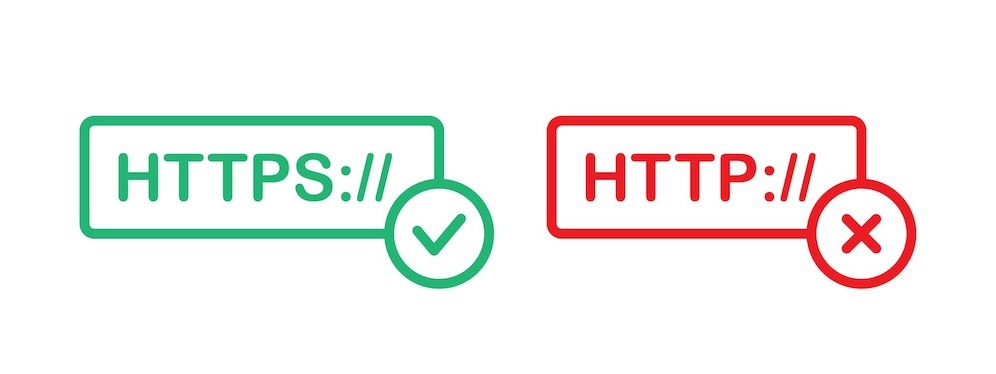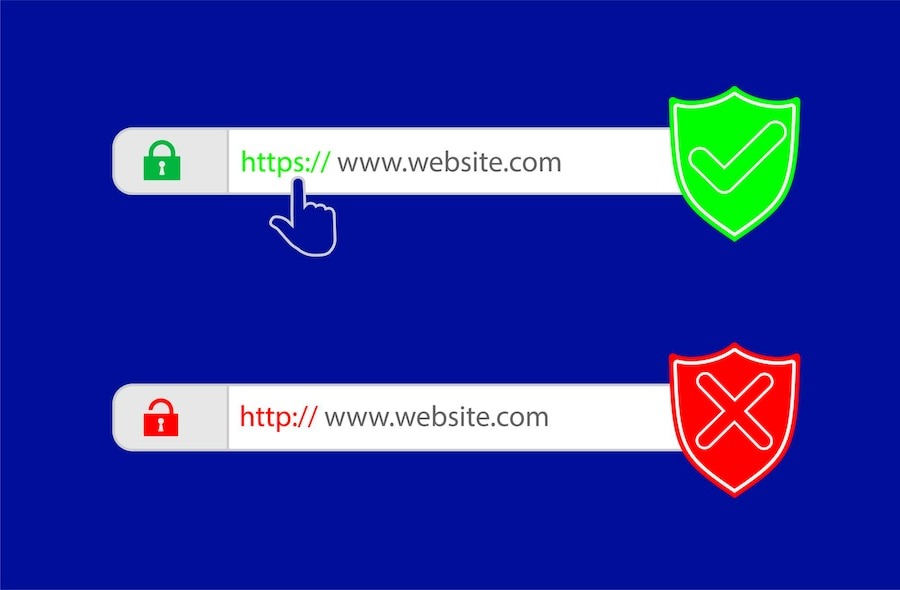- Amelia Sabestine
- 0 Comments
- 3060 Views
Are you aware of the difference between http and https? You’re not alone if not. Many web developers are aware that HTTPS is necessary for website security, but why? Read this article for a detailed explanation.
For client-server communication, the hypertext transfer protocol (HTTP) is a protocol or set of communication guidelines. The web server receives an HTTP request from your browser when you visit a website, and it returns an HTTP response. Your browser and the web server communicate using plaintext.
In a nutshell, the HTTP protocol powers network communication. Hypertext Transfer Protocol Secure (HTTPS) is an extension of HTTP that is more secure than its original version. Before sending data, HTTPS requires the browser and server to establish a secure, encrypted connection.
Now that you know the basics, it’s time to find out more about the detailed comparison between http and https and how it protects your online safety.
The Basics: Defining HTTP and HTTPS
HTTP
What does http stand for? The HyperText Transfer Protocol is known as HTTP. The inventor of it is Tim Berner. Text that has been specially coded using HyperText Markup Language (HTML), a standard coding language, is referred to as hypertext. HTTP offers a standard for communication between a web server and a web browser. It’s a set of guidelines for moving data between computers.
The World Wide Web facilitates the sharing of data, including text, images, and other multimedia files. An indirect use of HTTP occurs every time a user opens their web browser. For distributed, cooperative, and hypermedia information systems, this application protocol is employed.
HTTPS
The full form of https is Hypertext Transfer Protocol Secure. The Hypertext Transfer Protocol and the SSL/TLS convention combined to provide encrypted communication and secure distinguishing evidence of a well-organized web server is known as HTTP Secure (HTTPS). Are https sites safe? Yes, because HTTPS has SSL certification, it is more secure than HTTP. (Secure Socket Layer). Any website that you are viewing on the internet is not secure if its URL ends in HTTP.
- Credit card numbers
- Passwords
- Personal information
As plain text goes over HTTP, it is easily stolen and visible to all parties. So, make sure a website has HTTPS and not just HTTP if you must enter sensitive information on it. An HTTPS-enabled website will have a URL that begins with “https” rather than just “HTTP.”
Always use HTTPS if available since it helps keep your online activity private and secure. While HTTP is still useful for non-essential web browsing, sensitive tasks like online payments, account logins, and any form with personal details should only be trusted over an encrypted HTTPS connection. Staying safe online is worth the tiny bit of extra effort to check for those two little letters “s”!
What is the Bigger Difference Between HTTP and HTTPS?
To explain the difference between http and https, security is the primary one. Because HTTP transfers data across the internet in plain text, anybody can view the content you access and any data you send or receive. HTTPS secures the connection between your device and the website, and your information is encrypted.
Either the http or https difference will appear at the start of the URL of a website you visit. HTTPS means your connection to that site is encrypted and secure. Any data passed between your device and the server is scrambled into code so hackers can’t steal your information.
Using HTTPS is especially important when:
- Entering personal information like passwords, credit card numbers, or social security information
- Logging into accounts
- Sending sensitive communications
If a site doesn’t use HTTPS, your data and activity can be visible to others. So always look for the HTTPS in the URL and the lock icon in your browser address bar. Some browsers will even warn you if you’re entering personal data on an unsecured HTTP page.
Learn more: How do web crawlers work?
While HTTPS does slow down page loading slightly due to the extra encryption steps, it’s a small price to pay for keeping your online activity and information secure. If privacy and security matter to you, choose HTTPS over HTTP whenever possible. Staying safe online only takes an extra second of your time to check for that little lock icon.
How Does HTTPS Provide Better Security Than HTTP?
HTTPS employs encryption to prevent third parties from reading or manipulating data or connections.
Encrypted Connection
When you use HTTPS, the website connection is encrypted. This suggests that, in the unlikely event that someone were to intercept it or breach your network, the data that moves between your device and the website would be unreadable. If you don’t use HTTP encryption, you could leave your data vulnerable to prying eyes.
Authenticated Website
HTTPS enables you to confirm that the website you are connecting to is legitimate. Man-in-the-middle attack prevention involves a malicious actor impersonating the website you are attempting to access to steal your data. You can verify that a security certificate is legitimate and issued to the correct website when it is used on an HTTPS website.
Data Integrity
In addition, HTTPS encryption helps to prevent data manipulation or alteration while it goes through transmission. Any modifications to the data will be identified and we will notify you of any attempted interference.
Why HTTPS Matters
HTTPS is a must for any website that sends sensitive data. When it comes to websites you visit, HTTPS generally makes it easier to establish a private, secure connection and to interact with them.
HTTPS provides far superior security and privacy compared to regular HTTP. For any website, but especially those handling sensitive data, switching to HTTPS is a must.
Common Misconceptions About HTTP vs. HTTPS
One prevalent misconception is that websites that are banking or e-commerce-related can only use HTTPS. Even though credit card numbers and other sensitive data are encrypted over HTTPS, websites that collect login credentials or personal data shouldn’t use them. Enabling HTTPS is recommended if your website includes a contact form, login area, or newsletter sign-up to protect sensitive data.
Another misconception is that enabling HTTPS will slow down your website. This used to be true, but modern servers and browsers have optimized the process and the performance impact is now minimal. The security benefits of HTTPS far outweigh any minor speed decrease.
Some people think that since they have nothing to hide, HTTP is “good enough” for their website. Despite this, HTTP makes public all data sent between your server and users, including passwords, contact details, and other private data.
Anyone can access this data; snoopers are not the only ones. Using HTTPS helps ensure online privacy for all your visitors.
Finally, a common misperception is that obtaining an SSL certificate—which is required for HTTPS—is an expensive and complicated procedure. That no longer holds. Many certificate authorities offer free basic SSL certificates. Installing a certificate is also a straightforward process on most web servers. To demonstrate your ownership of the domain, all that is needed is for it to be verified.
You gain security, privacy, and visitor trust when you move to HTTPS for your website. Don’t let popular misconceptions stop you from completing this crucial update.
When is HTTPS a Better Option Than HTTP?
From http or https, which is more secure? For security and privacy, HTTPS is essential in a few specific scenarios.
Sending or Receiving Sensitive Data
Whenever you send or receive sensitive data, like passwords or other private information, financial or personal, always use HTTPS. HTTP sends data in plain text format, making it readable by anyone. HTTPS encrypts the data, hiding it from prying eyes.
Public Wi-Fi Networks
Use HTTPS for everything when using a public Wi-Fi network, such as one found at an airport or coffee shop. Hackers attempt to eavesdrop on people’s internet traffic through public networks. They are less likely to steal your data or account information because of HTTPS’s encryption.
E-Commerce Websites
Before entering payment details or completing a purchase, make sure the website is using HTTPS. Your credit card number, mailing address, and other information could be visible to hackers without it. Though most reliable e-commerce sites these days automatically use HTTPS for their payment pages, it’s a good idea to double-check.
Any Website That Requires a Login
You should always use HTTPS when logging into an account on a website with a username and password. Hackers could view your login credentials and access your account via HTTP. Consequently, look for “https” in the URL rather than just “http.” for websites such as your bank, email provider, social media, and any other place where you have an account.
Use HTTPS whenever privacy and security are important—while utilizing public Wi-Fi or sending sensitive data, for example. In general, websites involving payments, logins, or personal data ought to use HTTPS. Choose a more secure HTTPS connection whenever possible.
How to Switch Your Website to HTTPS
To switch your website to HTTPS, follow these steps:
Obtain an SSL Certificate
To enable HTTPS, an SSL certificate encrypts data traveling between your website and its visitors. One must be purchased from a certificate authority such as Symantec, DigiCert, or GeoTrust. The annual cost may range from $50 to $500, based on the degree of encryption and validation.
Install the SSL certificate
On the server hosting your website files, install your SSL certificate. The control panel of your web host typically serves for this. You may need to provide the certificate file as well as an intermediate certificate and root certificate.
Enable HTTPS in Your CMS
If you use a content management system like the WordPress SEO service, enable the HTTPS option. In WordPress, go to Settings~General and check “Use HTTPS.” This will update all links and redirects to the HTTPS version.
Update the Internal Links
Double-check that all internal links on your site now point to the HTTPS URLs. Use a link checker tool to find any HTTP links that need updating.
Redirect HTTP to HTTPS
Add a permanent redirect from your HTTP site to the HTTPS version. This will automatically forward any visitors typing in the HTTP URL to the secure HTTPS URL. You can set this up in your CMS settings or htaccess file.
Update External Links
Remember to update any outbound links from other websites or links coming from social media pages that point to your website. Communicate the new HTTPS URL to webmasters who have links pointing to your website.
You can ensure that website visitors are browsing safely and securely by adhering to these guidelines, even though making the switch to HTTPS may require some technical work.
What is the Difference Between Using and Not Using HTTPS?
If you don’t use HTTPS, your website and its visitors may be vulnerable in several ways.
Information is Visible to Other People
Were it not for the extra encryption that HTTPS provides, third parties could view any information that users of your website exchange with one another.
This includes:
- User credentials like passwords, credit card numbers, and other personal details
- website data, and analytics.
- Emails, messages, and contact forms
Hackers can view, take, and use any sensitive data, endangering the security and privacy of users.
A Website Can Be Impersonated.
Without HTTPS, your website’s identity cannot be authenticated. This means others can create spoof websites imitating yours to steal data or spread malware. Visitors couldn’t tell the difference between a real and fake site.
Search Engine Rankings May Be Lower.
Google and other search engines favor HTTPS websites. Not using it can hurt your search ranking and visibility. Many users also look for the “Secure” tag in the browser URL bar before entering any personal information on a website.
Future Compatibility Issues
As the internet evolves, HTTPS is becoming the standard for security and data encryption. Not using it now can cause issues with browser compatibility and warnings in the future as HTTP is phased out. Making the quick switch to HTTPS will protect your website and its users in the long run and help avert issues down the road.
Learn about: What is technical SEO?
When all is said and done, HTTPS should always be used for websites that handle sensitive data or are e-commerce websites, even though HTTP is necessary for certain basic website functions. Transitioning to HTTPS is a simple way to enhance security, build trust, and ensure the longevity of your website.
Conclusion
Now you understand the difference between the http and https protocols. There are many benefits to using HTTPS, especially in terms of security and performance. All web browsers strongly advise users to only trust websites that use HTTPS because it is the most reliable security measure against a variety of threats and attacks.
HTTPS is becoming the norm for any website where you enter personal data or make purchases, and for good reason. Even though website owners must do a little more setup, there are significant long-term advantages for both businesses and their clients. Thus, make sure the URL begins with HTTPS the next time you enter your email address or credit card number on a website.