- Amelia Sabestine
- 0 Comments
- 338 Views
What is technical SEO? Technical SEO is the process of optimizing your website in the background to improve its user experience and search engine rankings.
It focuses on things like site speed, mobile friendliness, URL structure, internal linking, and more. Technical SEO considerations are now more crucial than ever before as user experience has taken center stage in search engines like Google, even though content and links are still crucial for SEO. The optimum user experience for both search engines and visitors can be achieved through technical site optimization.
What is Meant By Technical SEO?
What does technical SEO mean? Technical SEO refers to optimizing your website for search engines. It focuses on the technical aspects of your site that impact how well search engines can crawl and index your content.
Some of the key elements of technical SEO include:
- Site architecture: how your site is organized and the URL structure A clean architecture with logical URL paths makes it easy for search engines to navigate.
- Page speed: how fast your site loads Slow sites frustrate users and search engines. Use tools like Google PageSpeed Insights to identify issues and make improvements.
- Mobile-friendliness: ensuring your site displays properly on mobile devices More searches now happen on mobile, so a mobile-optimized site is critical.
- XML sitemaps: A list of all your site’s URLs to help search engines discover new and updated content Submit your sitemap to the Google Search Console.
- Robots.txt files: telling search engines which parts of your site they should crawl and index Make sure you have a robots.txt file and that it allows access to all pages you want indexed.
- Internal linking: Linking from one page on your site to another through internal links helps search engines discover all your content and determine the topical relationship between pages.
- Redirects: Sending users and search engines from one URL to another uses redirects when you change a page URL or merge pages, so search engines update their records.
Optimizing these technical elements will help search engines fully explore and rank your site. While technical SEO alone won’t get you to page one rankings, it builds a solid foundation for your overall SEO success. Follow these best practices, and your site will be in good shape for search engine crawling and indexing.
How Do You Conduct Technical SEO?
What is a technical SEO audit? A technical SEO audit involves examining and improving your website for numerous elements that have an impact on its functionality, usability, and performance in search engines. It aids in finding and resolving any problems that can impede your website from receiving good search engine rankings, generating traffic, and converting visitors.

10 Best Technical SEO Practices
To optimize your site for search engines, focus on these 10 technical SEO best practices:
1. HTTPS is a Secure Protocol.
A secure connection between the server and the browser is made possible through HTTPS, which is more secure. A barrier between the server and the browser safeguards the shared data when a user enters personal data like credit card numbers. In addition, there is less chance of a hack.
Nowadays, many web hosts, like Hostinger, offer free SSL certificates as part of their hosting packages.
You must change the URL of your HTTP site to the new secure URL if you switch it from HTTP to HTTPS. The HTTP version of the site will be redirected to the new secure site for all users.
2. Skip Duplicate Pages
Avoid copying content from other sites. Search engines may penalize you for duplicate content. Repurposing content for different audiences is OK if you reword it sufficiently.
A single form from each of these two website versions should be accessible to crawlers only:
- https//:example.com
- https//:www.example.com
When both versions are live, duplicate content problems arise, and your backlink’s potency is compromised.
This difficulty could be resolved by rerouting any of the versions to your primary domain.
3. Webpage Speed
The time it takes a browser to make a server request and for the page to fully load is used to determine how quickly a page loads. Your website’s bounce rate will rise by 32%, according to a ThinkWithGoogle poll, if the load time is more than three seconds.
For example, 32 of the 100 visitors that arrive at your site will leave right away due to slow loading times. You can assess the effectiveness of your website on desktop and mobile devices with Page Speed Insights. It also offers suggestions for how to improve its efficiency.
4. Web Design That is Responsive to Mobile Devices
Automatic screen resizing occurs in mobile-friendly designs. According to 99 Business Research, mobile data traffic rose globally by 700% (from 2016 to 2021), meaning that if your website is not mobile-compatible, you are out of business.
According to Google’s mobile-first indexing, a website’s mobile responsiveness is unquestionably a ranking factor. Google offers a mobile-friendly test tool to see if your website is mobile-friendly.
5. Organized Data
A website’s components can be categorized and named consistently using structured data. Although it isn’t clickable, it aids in the search bot’s ability to quickly comprehend the video, product, and reviews on a page for indexing and ranking.
We also gain advantages from organized data.
- You have control over the search engine presence of your brand.
- Provide material in the form of viewpoints, events, goods, and FAQs to differentiate yourself from the competition.
- We can achieve the maximum CTR by combining your qualified content with unsuitable structured data.
From schema.org or JSON-LD, you can obtain structured data.
6. Pages That Have Been Damaged
A broken page is a link that sends you to a page that doesn’t exist right now. You could see the “404” error if a link led to a broken page.
By indicating that the page is out of date, this form of link drastically hurts your SEO rating. Lowering time spent on the page and raising bounce rates, also has an indirect impact on SEO. You may examine your website with a free broken link-checking tool.
Your site will lose the link juice that is passed on to it if a page on it is broken but still has quality backlinks from other websites. Therefore, to fix that, you must reroute previous postings with hyperlinks to an appropriate page.
7. Fundamental Web-Vitals
Google uses three metrics called core web vitals to measure user experience in real-world usage data. These metrics examine a page’s visual consistency, page loading speed, and responsiveness from the user’s perspective.
They are as follows:
- The time it takes for the biggest component, such as a text or image block on a page, to load is known as LCP (Largest Contentful Paint).
- FID (First Input Delay): This is the amount of time it takes a user to engage with a website page, such as clicking a menu link or inputting their email address.
- CLS (Cumulative Layout Shift) measures how stable the page is during loading. For instance, if a page’s links or buttons move after loading, the user experience will be terrible.
8. Depth of Page
The number of clicks a user must make to navigate from the home page to a specific page is known as page depth. For the user experience, it’s crucial. It is difficult for bots to crawl a website if it requires more than three clicks to get to a particular page. As a result, the page now has a lower SERP ranking.
You can improve it in three different ways if you don’t have the recommended page depth:
- Switch to an organized hierarchy in your navigation menu.
- Make your breadcrumbs for navigation by utilizing internal linking in your content.
9. Canonical Tag
When your website contains the same material on multiple pages, the Google bot becomes perplexed and is unable to determine which page should be ranked on the search engine result page. Canonical tags are quite important in this case. Applying the canonical tag is crucial for:
- Helps in identifying the URL for the page that the Google bot must rank.
- A single page should have all of the backlinks from various URLs.
How to use the canonical tag most effectively:
- Use the canonical HTML tag rel=”canonical” in your text. You should also use the canonical tag in the header of any pages of your document that contain PDF resources.
- Use the canonical URLs to create your sitemap.
- Use 301 redirects to guide traffic away from the duplicate page and toward the original.
10. Keep Up With Technical SEO Issues.
Technical SEO requirements require ongoing effort. Over time, new issues will probably surface.
The importance of frequently checking your technical SEO health and resolving problems as they occur can be seen in this.
Following these technical SEO best practices will set you up with a solid foundation for good search engine performance and rankings. Be sure to revisit your technical SEO periodically to check for any new issues and make improvements. Consistency is key!
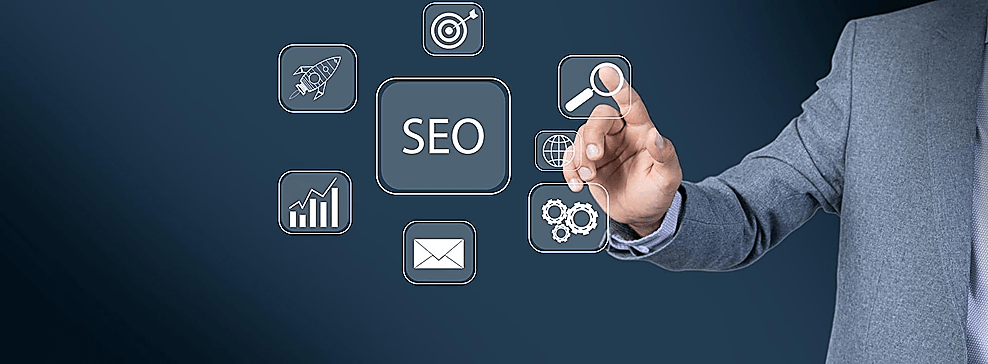
What are the Three Pillars of Technical SEO?
The three pillars of technical SEO are:
1. Crawlability
Search engines must be able to crawl your website for them to be able to index your content. Making sure all pages are search engine-friendly, having a responsive website that runs rapidly on mobile devices, and having logical internal linking structures are all required for this. Some key things to check are:
- Your site has a mobile-friendly design and loads quickly.
- All pages have at least one internal link pointing to them.
- There are no 404 errors or broken links.
- Your site uses clean URLs without symbols or spaces.
- There are no infinite loops or link redirects on the site.
2. Indexability
Once crawled, search engines need to be able to index and understand your content. This means having semantic HTML markup, unique page titles and meta descriptions, and content that is readable by machines. Things to check about what is included in technical SEO:
- Page titles, headings, and alt attributes use keyword-rich and unique content.
- Meta descriptions are unique and contain 155–160 characters.
- Images have alt attributes with keyword-rich descriptions.
- There is good internal linking among related content.
- Content is not hidden behind JavaScript, Flash, or image-based text.
3. Ranking Factors
The last pillar focuses on elements that directly affect your search engine rankings, such as page load speed, mobile friendliness, and backlinks. Keep a watch out for, in particular:
- Your site loads in under 3 seconds.
- The code is clean and without errors.
- You are actively building high-quality backlinks to your site.
- Your content is optimized for search engines and users.
- There are no penalties or manual actions against your site.
Optimizing these three pillars is key to having a technically sound SEO strategy and earning higher rankings in search engines. Keep improving in each area, and you’ll establish a solid foundation for your website.
What are the Technical SEO Ranking Factors?
On-page SEO, off-page SEO, technical SEO, and local SEO are the four elements that have an impact on your SEO rankings. Each of these elements serves a specific function in demonstrating that your website is not just useful but also simple to use. However, how do they affect your position in the SERPs?
On-Page
All of the elements employed on a website to increase reader accessibility are referred to as on-page SEO. On-page SEO aids readers in navigating your website and content through title tags, internal links, photos, and much more. Include relevant information that responds to your reader’s inquiries as well.
You should optimize how Google “crawls” your website to improve its overall perception of your content. Why are keywords important for SEO? Do photos have alternative text? Are there links between articles on related subjects? Together, all of the on-page SEO components paint a picture of how relevant your site is to a particular search.
Off-Page
All the elements of SEO that are not on your website are collectively referred to as off-page SEO. Consider product reviews or social media posts as examples of off-page SEO. Google will acknowledge your website as a valuable source of information that will benefit viewers if more people visit it and share it.
An important component of off-page SEO, according to many, is backlinking and guest blogging. Despite their potential value, we find that they fall short of your site’s high-quality material. You’ll also receive more traffic if you promote that material online.
Technical SEO
What is technical optimization? Your website’s proper operation depends on technical SEO, which includes measures like site maps, duplicate content removal, and performance optimization. Google will rank a website higher if it is optimized for readers and search engines.
Local SEO
Customers find local companies and goods with local SEO services. Your target market is searching organically for goods and services they may find nearby, which is why local SEO is important. But for the majority of users, Google handles the task! similar to business owners who search for “office space” and receive listings for nearby properties that are available for rent. Your Google Business Profile, where you can control how your company appears on Google, is crucial for local SEO. You can reach more customers if you keep your information current.
By enhancing these technological elements, you can make sure that both users and search engines will find your website in the best possible condition. You’ll be well on your way to better search rankings and user experience by building a quick, mobile-friendly site with a logical structure and indexable content. Focusing on technical SEO best practices is time well spent.
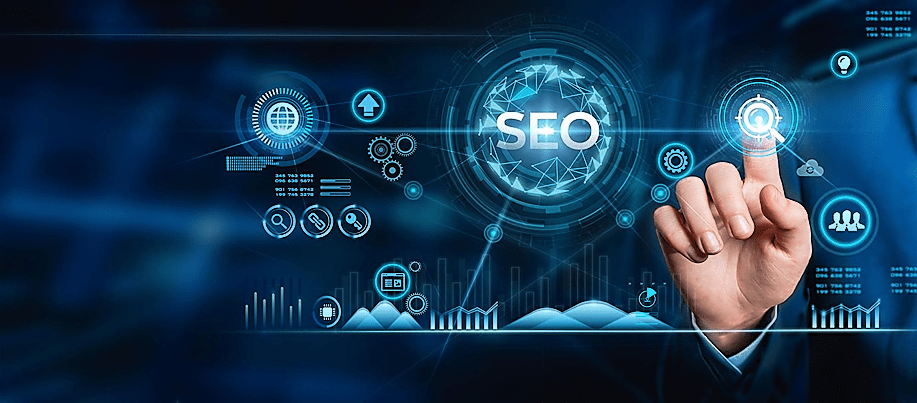
Why is Technical SEO Important?
Technical SEO focuses on the behind-the-scenes aspects of your website that search engines evaluate to determine search rankings. Optimizing these technical elements is important for several reasons:
Better Crawlability
Search engines send out bots to crawl the web and index websites. If your site has broken links, slow load times, or other issues, it will be difficult for bots to navigate and index your content. By fixing technical SEO problems, you make it easy for bots to crawl and rank your site.
Improved User Experience
Many technical SEO factors also directly impact the user experience on your site. Things like fast page load times, mobile friendliness, and secure hosting all make for a better UX. And because search engines want to rank sites that users like, technical SEO work benefits your rankings.
Higher Rankings
When you optimize technical SEO, your site will be eligible for higher rankings. If your site has errors, it signals to Google that it’s a lower-quality site, and they’ll rank it lower. Fixing issues helps prove to search engines that your site deserves a higher position.
More Traffic
With higher rankings and an improved UX comes more organic search traffic. People will click on your site more in the search results, stay on the site longer, and engage more with your content. All of this activity signals to search engines that your site should rank higher.
To summarize, technical SEO should be a priority because it leads to better crawlability, improved UX, higher rankings, and increased traffic. By optimizing the behind-the-scenes details of your site, you set yourself up for long-term search success. Focus on technical SEO, and the rankings and traffic will follow.
Conclusion
So there you have it: the basics of what technical SEO is and why it is important, along with 10 best practices to optimize your website. While technical SEO isn’t the flashiest of topics, it’s the foundation for any good SEO strategy. If you get the technical aspects right, you’ll be in a great position to build on your SEO success.
The realm of technical SEO is constantly changing, so abide by these best practices, check your website frequently for any problems, and never stop learning. Keep abreast of the most recent search engine suggestions, and continue to alter and enhance your website.




