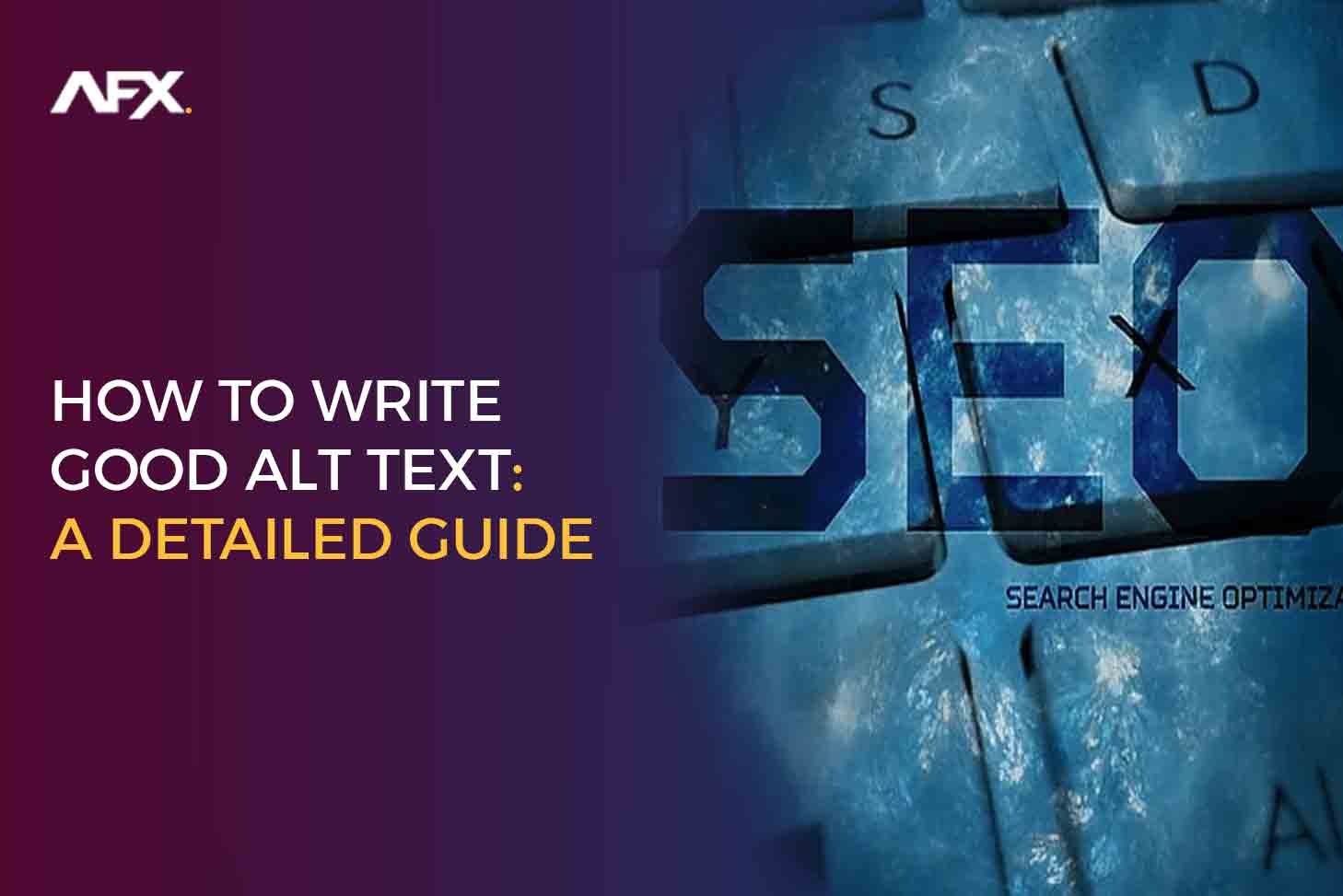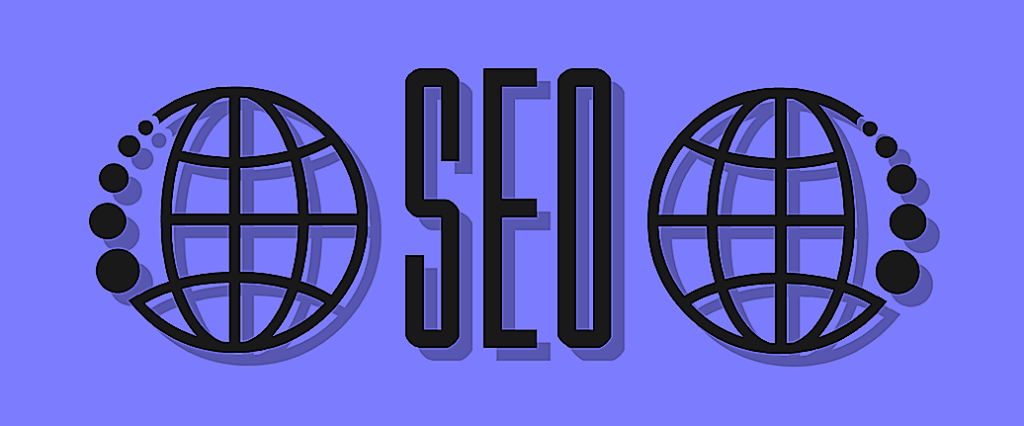- Amelia Sabestine
- 0 Comments
- 1297 Views
If you want to improve your alt text creation skills, you’re in the right spot. To help screen reader users understand what is in an image, hidden descriptions known as “alt text” are supplied to each image. Search engines also utilize it to decipher the information in images. Every content developer has to know how to write SEO-friendly alt text for their images.
You’ll discover the most important guidelines on how to write good alt text to follow, tips on how to write good image alt text, the ideal length for alt text, and some excellent and awful alt text samples. With regular practice, writing alt text can become second nature and help you make your content more accessible to everyone.
So get ready to finally learn how to write good alt text for images that rock.
What is Alt Text, and Why Does It Matter For Accessibility?
Alt text, or alternative text, is the written description attached to images on the web. It’s vital for accessibility, allowing screen readers to convey the message and meaning of images to visually impaired users.
Well-written alt text is important to your website’s accessibility and its local SEO service.
Dos and Don’ts of Alt Text
When writing alt text, there are a few best practices to keep in mind:
Do
- Keep descriptions concise—around 5–15 words. Alt text should be short and to the point.
- Focus on the image’s content and purpose. Briefly describe the image subject and any key details.
- Use active verbs and a conversational tone. Write the way you speak to make the text engaging.
- Include key terms and synonyms. Use related words that someone may search for to improve findability.
Don’t
- Repeat the image file name. The alt text should provide a text equivalent of the visual information in the image.
- Leave the alt text blank. All images require a text alternative for accessibility.
- Write “image of…” or “photo of…”. Screen readers will announce the image type, so there is no need to include it in the alt text.
- Use phrases like “click here” or “read more”. The alt text should describe the image, not link to anything.
- Include opinions or figure captions. The alt text should objectively and concisely describe the image.
- Overwhelmed with details. Do not include every aspect of a complex image; just the key details needed to convey the meaning and purpose.
Following these guidelines will help you write alt text that is descriptive yet concise, useful, and accessible. Well-written alt text improves the experience for all users, regardless of abilities or devices.
How Do You Write Perfect Alt Text?
How to write alternative text for images To write effective alternative text, follow these tips:
Keep It Concise.
Alt text should be 125 characters or less, including spaces. Keep sentences short and avoid unnecessary words.
Describe The Image Accurately.
Say exactly what the image shows. Mention the key elements, people, or events in the photo. For complex images, focus on the main subject or message.
Use Active Verbs and Specific Nouns.
Write in an engaging, lively style. Use words that evoke the senses to help the reader visualize the image. For example, say “a smiling child holding a balloon” rather than a kid with a balloon.”.
Don’t Repeat The Caption or Heading.
The alt text should provide a stand-alone description. Don’t just restate the caption or rely on the surrounding context. Alt text should provide additional context, not duplicate existing information.
Test It Out.
Have a sighted colleague review your alt text to ensure it matches the image and makes sense on its own. Put yourself in the reader’s shoes and read the alt text—does it paint a clear picture?
Add Context If Needed.
Provide extra details about the image subject or additional context that helps convey the meaning or message. But keep it concise!
Consider Accessibility
Keep in mind that alt text helps make visual content accessible to those with visual impairments who use screen readers. Well-crafted alt text allows them to form a mental model of the image. Strive to write alt text that is inclusive and conveys the spirit of the image.
Following these best practices will help you write alt text that is accurate, accessible, and optimized for search—perfect for engaging your readers and ranking well in search engines. Crafting compelling alt text is a skill that improves with practice, so keep at it!
Writing Alt Text: A Step-By-Step Guide
You should take the following actions:
Research The Image
Look closely at the image and understand its content and purpose. Think about what information it is trying to convey. The alt text should reflect this.
Draft a Description
In 2–3 sentences, describe the key details and action or message of the image. Focus on the most important elements that provide context for visually impaired users.
Check The Length.
The alt text should be 125 characters or less, including spaces. This brevity forces you to be concise while still being descriptive. If it’s too long, edit it down to the most essential details.
Use Active Language.
Write the alt text using an active voice and present tense. This makes for a more vivid description and helps the reader visualize the scene.
Testing
Have someone review and test your alt text with the image displayed and hidden. Check that it provides an accurate and helpful description of the image’s content and purpose. Get feedback and edit as needed.
Final Check
Give the alt text a final review to ensure clarity, concision, and consistency before publishing. Double-check any facts or statistics, if any are included. Your alt text should now be ready to help make your images accessible!
Instructions For Adding Alt Text In The WordPress CMS
When you click on an image in the WordPress SEO service, the Block tab in the sidebar opens by default. Enter the alt text in the blank space under the heading “Image Settings” there.
At that time, select Update from the toolbar at the top of your screen.
What is the most crucial alt-text rule? Be detailed and precise. But keep in mind that if your alt text doesn’t also take the context of the image into account, this guideline may become meaningless. Three potential approaches exist for alt text to fall short.
Alt Text Tools and Resources to Help You Get Started
When starting with alt text, a few handy tools and resources can help make the process easier.
Accessibility Checkers
Use an accessibility checker like the WAVE Web Accessibility Evaluation Tool or Ax to analyze your site and flag any images with missing alt text. These tools crawl your site and generate reports to help you identify issues.
Online Courses
Take a free online course to learn best practices for writing alt text. Coursera, Udacity, and Udemy all offer accessibility and web content courses covering alt text in depth. These interactive courses provide guidance and allow you to practice your skills.
W3C Guidance
The W3C’s Web Accessibility Initiative provides an in-depth guide on how to write alt text for images for SEO. This guide covers the proper structure, content, and purpose of alt text. It’s a helpful reference as you get started.
In-Page Markup Tools
Use a tool like the Accessibility Insights Chrome extension to add alt text directly to images on your live web pages. These in-page web accessibility tools make it easy to check for any missing alt text and quickly add it without needing to edit the page source code.
Ask Others To Review
Have colleagues test your site using assistive technologies like screen readers to identify any issues with your alt text. Getting input from others is one of the best ways to improve and ensure your alt text is as helpful as possible for all users.
With practice and by utilizing available resources, you’ll be writing helpful alt text in no time. The most important things are making a habit of including alt text for all images and continually working to improve your skills.
How Long Should the Alt Text Be?
How should alt text be written? The ideal alt text length is between 125 and 250 characters, including spaces. This is long enough to adequately describe the image content and context, but short enough to still be accessible. Some guidelines to keep in mind:
- Keep it concise. The alt text should be a short description of the image’s content and purpose. Don’t include unnecessary details.
- Focus on the key elements. Mention the most important aspects, or main subjects, of the image. Leave out minor details.
- Use full sentences when needed. While short phrases are common, full sentences can provide more context. Use your best judgment.
- Avoid repeating the image file name. The alt text should describe the image, not just restate the filename.
- Include text alternatives for purely decorative images. For images that don’t convey any information, include a short alt text like “decorative image” so screen readers will skip over it.
- Test. Have someone unfamiliar with the image read the alt text. Make sure it accurately describes the key elements and purpose of the image without too much or too little detail. Revise as needed.
Following these tips will help you write alt text that is an appropriate length, effectively describes your images, and creates an optimal experience for all users. Keep practicing and reviewing examples, and writing great alt text will become second nature!
How Much Alt Text Is Too Much?
Alt text should be concise while still being descriptive. As a general rule of thumb, aim for 100–200 characters for most images. Going over 200 characters risks being too long for screen readers to comfortably read aloud to users.
Too Much Alt Text
- Alt text over 200 characters becomes tedious for screen readers and users to get through, especially if there are multiple images on a page. Keep it brief and focused.
- Don’t include unnecessary details or go off on tangents in the alt text. Screen reader users will likely become annoyed or confused.
- Avoid repeating the same information that is already evident from the image or content around it. Only include details that provide context or meaning.
- Don’t treat alt text as an image caption or use it just to be decorative. It should serve a real purpose by conveying important information about the image.
- If you’re struggling to keep the alt text brief, you may need to re-examine why that image is necessary or how its message can be more concise. In some cases, a short sentence or phrase in the body content may be sufficient.
By following these best practices, you’ll provide good experiences for all users and keep your alt text clean, focused, and helpful. Balance is key—say enough but not too much! Your screen readers’ users will thank you.
Should Alt Text Have a Full Stop?
Should alt text have a full stop? This is debated, but the consensus is that alt text should end without punctuation.
Why Leave Out The Period?
Alt text is meant to be a brief description, not a full sentence. Adding a period can make it seem abrupt or like an incomplete thought. Leaving it out helps the alt text flow more naturally as part of the experience of navigating the page.
Some argue that screen readers will pause briefly at the end of each line, so a period is unnecessary and redundant. However, some users like the period since it makes it evident that the alt text is finished before the screen reader moves on to the next element.
Personal preference and what is most effective for your specific audience and content are ultimately what matter. Choose whichever appears more sensible and advantageous for your needs—either choice is acceptable. The most crucial factor is that your alt text effectively conveys the message or goal of the image while also being descriptive and brief.
Punctuation is secondary, so whether you opt to end your alt text with a period or leave it out, focus first on writing great alternative text that improves the accessibility and user experience of your content.
Is Duplicate Alt Text Bad?
Except when using the same image several times on a website, alternative text should never repeat or be identical between two photos on a post or page. People who cannot see the images will assume that they are the same if you have identical alt text on two different photographs.
Related: Vital 6 SEO Principles For Online Success
Related: What is Technical SEO Basics and 10 Best Practices
Conclusion
This concludes the step-by-step tutorial on how to write alt text for graphics. Bear in mind that being precise and clear is key. Keep your descriptions under 125 characters, focus on the key elements and imagery, and write in an active and engaging tone. Follow these best practices, and you’ll be cranking out alt text like a pro in no time. Your readers and site accessibility will thank you.
Now get to it—those images aren’t going to describe themselves! With some practice, alt text can become second nature and just another part of your writing process.