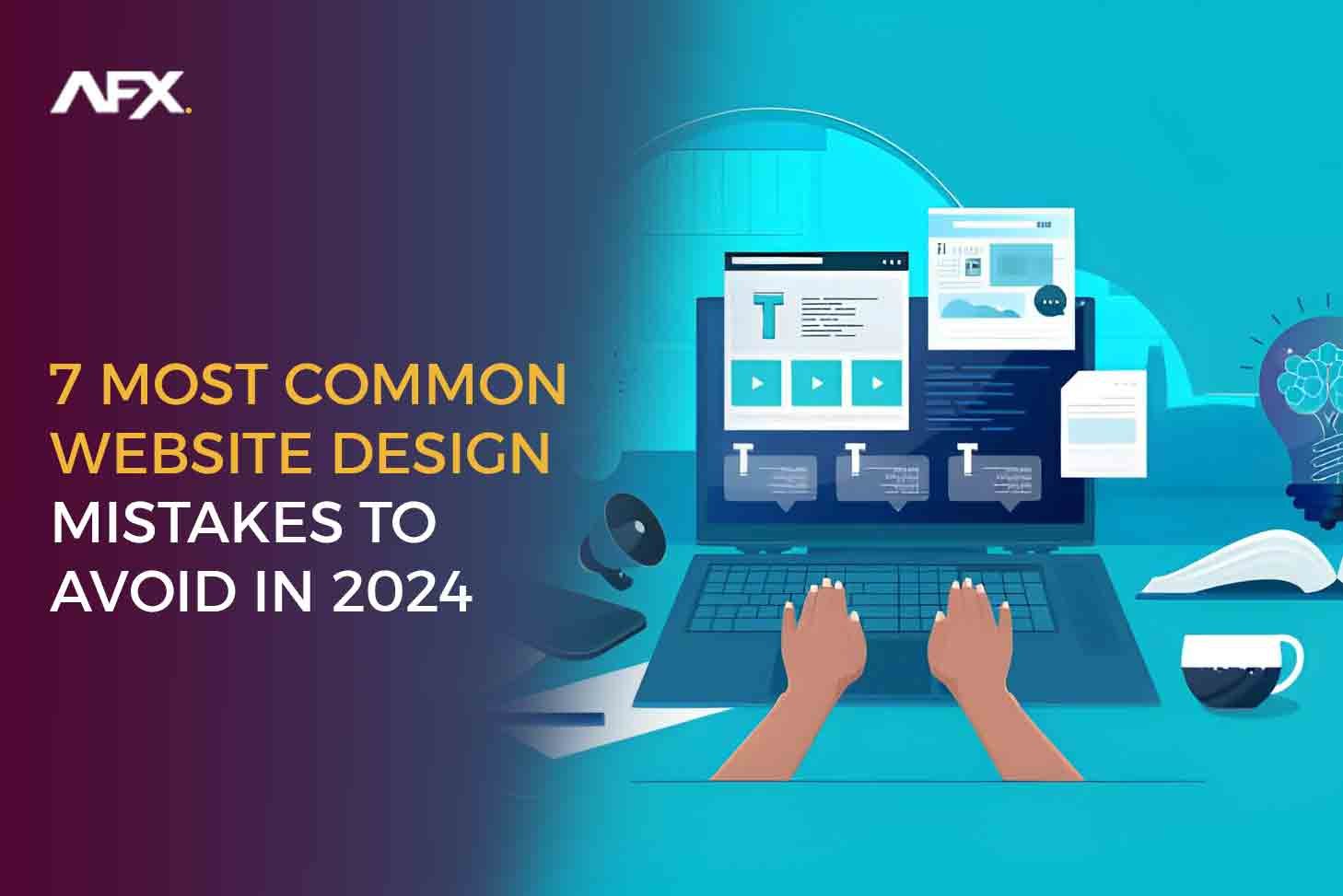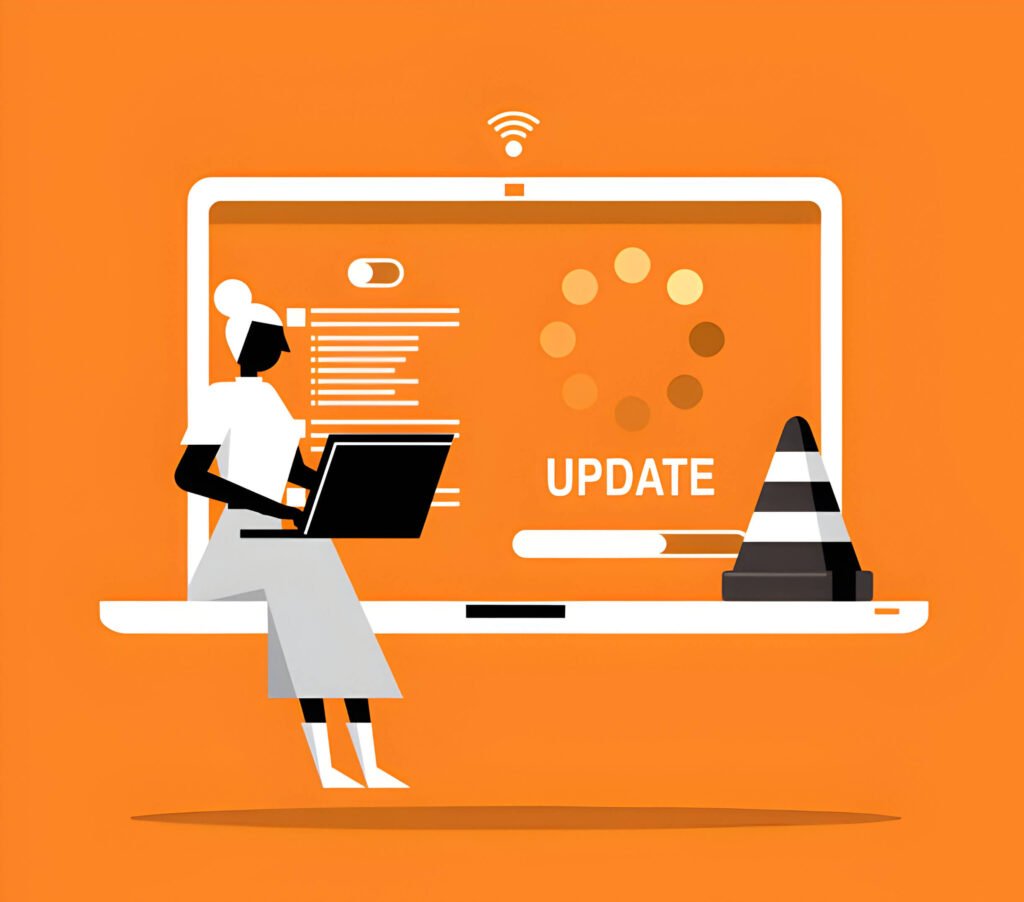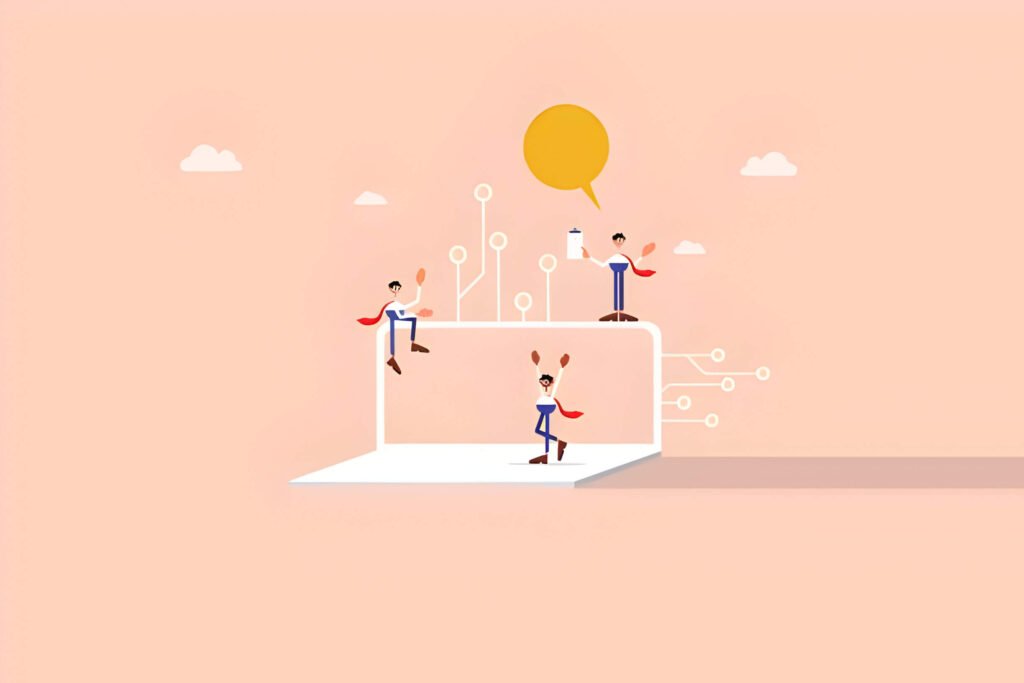- Amelia Sabestine
- 0 Comments
- 1377 Views
Avoiding common web design errors can help your company stand out as a reliable brand in your industry, regardless of whether you’re building a brand-new website from the ground up or updating your current online presence.
This post will outline seven typical web design errors that you should steer clear of, along with advice on how to do so and beautiful web design examples that you can use as inspiration.
In addition, we’ll address commonly asked questions regarding website mistakes to assist you in developing a website that engages users and turns them into sales.
What Are Common Mistakes When Designing A Webpage?
Web design mistakes can greatly impact a website’s user experience, engagement, and conversion rates.
How much precisely? Take the quiz below to find out.
A Lack of a Clear Call to Action
Websites without call-to-action buttons are uncommon. However, websites without CTAs frequently have problems with user engagement. Typically, you’ll share unusual traffic on your website and occasionally wonder why you need to meet most of your desired goals. On your website, call-to-action buttons can serve a variety of purposes.
Take a website that aims to sell customers products, for instance. With the aid of such buttons, customers can always purchase those products. The user is prompted to proceed by clicking the buttons and completing a purchase.
Using CTAs explicitly will help you get great traffic and the outcomes you want, like sales from your product website. Recall that people may visit your website primarily to learn more about what you offer and determine whether they can use the services you have available.
However, excluding users from CTAs on your website is equivalent to excluding them from most benefits. Therefore, it makes sense to make sure your website has some call to action (CTAs) to fulfill some of the important roles of drawing visitors to take action. It is always important to make sure that you are transparent enough in the labels so that those users understand the steps they take, even when call-to-action buttons are implemented. CTAs are a widely used term associated with conversion marketing, which involves converting website visitors or potential customers into followers or loyal customers.
Read More: 10 Free Chatrooms For Website Widgets To Make Your Site Interactive
Non-responsive Website
If your website loads quickly and smoothly on a PC, then it is great. However, you must never overlook mobile users. These days, practically everyone accesses the Internet via a mobile device. For this reason, you should constantly consider how your website appears when viewed on a mobile device. If it loads, if some sections are inaccessible, if some links don’t work, etc. Be aware that numerous studies have demonstrated that people use their mobile devices more frequently than laptops or PCs to access the Internet.
Weak Search Engine Optimization (SEO) and Analytics:
Any developer should be familiar with the terms analytics and search engine optimization. As such, the initial and subsequent implementation must be taken into account, as they are among the most important components that will elevate your website to a higher level. You must have a thorough understanding of web diagnostics to address issues with your website. Once you have a firm grasp of web diagnostics, you will know exactly what needs to be fixed across the board. As such, arming oneself with the finest diagnostic tools and boosting the popularity and ranking of your website is imperative.
It is always possible that your website will rank higher in the search results with proper SEO management from SEO experts. You won’t be able to determine the typical length of time visitors spend on your website if you don’t have analytics. You won’t be able to modify your website to suit users’ needs if you don’t have a thorough understanding of such information. Before users leave the website, analytics will also help you understand the common and frequent features that they use. The data is essential for improving the website so that users can stay on it and take full advantage of all the services it offers.
Disarray In The Content
There won’t be any readers for a website with a lot of text. Today’s users are sluggish. Without exerting much effort, they aim to obtain information as quickly as possible. It is therefore imperative that everything be arranged so that the user is not even aware of the volume of information that they encounter. Especially when there is a lot of data to share, how can it be made? Utilize pie charts, tables, and presentations to find a straightforward solution. Make lists that are bulleted. Numerous methods exist for cutting down on words while still conveying the same important information.
Hard to Find Contact Info
Your website has a specific objective in mind. Whether you want to sell something, blog about your feelings and opinions, or raise money for a good cause, you need to hear from people. Contact information must be prominently displayed and easily accessible for this reason. Moreover, make an effort to offer various channels through which guests can stay. contact with you. Provide your email address and phone number, for instance, or include a link to your social media profiles.
Slow Load Times
Longer loading times will be the consequence of poor website design services. As a result, to create a website that loads as quickly as possible, you will need to reconsider your design. Nobody who visits or uses your website will be able to wait repeatedly for a website to load more quickly. When a website seems to be taking too long, some users become very impatient. If this happens, you will rapidly lose users or visitors. For this reason, one of the biggest mistakes a developer can make is creating a website that loads slowly.
We will thus investigate the opposing tactics for the same. Many factors influence how quickly your website loads; there are important aspects you should always take into account to make sure your website loads as quickly as possible. On the other hand, in this instance, we will highlight a few tactics to speed up your website.
Through picture optimization, we can fix this loading speed issue on your website. It takes a while for high-quality images to load and appear clearly on your website. You may have used a range of high-quality images that exceed what your website can support, which is why your website may load a minute longer than you anticipated. Of greater significance in terms of image optimization is your website’s homepage.
On your homepage or any other page, if you have a variety of ideas and graphics, you should think about making them smaller while still optimizing the content where necessary. Aside from images and pictures, other elements that can slow down the speed of your website include themes, heavy plugins, and modules. Plugins that are outdated and broken need to be updated often. It’s also crucial to update the themes on your website to make things load faster. But it would be beneficial if you took care enough to record any variations when updating themes and plugins. Before going live, some updates need to be thoroughly tested because they have the potential to mess up your website.
No Mobile Site Experience
A website isn’t particularly mobile-friendly if it only adjusts for your desktop and laptop. The largest demographic on your website will always be mobile users, who are frequently in large numbers. Therefore, you should take another look at the matter and give your website another thought if it is difficult to access from a mobile device. The responsiveness of your websites is related to their mobile friendliness. Why should you give a mobile-friendly website some thought? Since 52.4% of internet users access the internet via their mobile devices, failing to have a mobile-friendly website means losing out on their traffic.
The overwhelming majority of visitors to your website are using mobile devices, which suggests that you should make your website mobile-friendly. As a result, you should think about providing mobile users with a high-quality user experience if you want to satisfy all user expectations.
What Makes A Website Ineffective?
If you create a website but don’t maintain it, you could significantly reduce the likelihood that people will convert to visitors and face greater difficulties. You might be building a website right now, or you might already have one up and running. Don’t make the common web design mistakes that are frequently made; instead, take action!
Insufficient Comprehension
When visitors arrive on your website seeking information about your business, they will quickly leave if you are trying to make them understand what your company stands for and what services you offer! To get your customers to want to interact with your business, concentrate on delivering a message that is both compelling and relevant to them.
It’s Unclear How You Are Organized.
Visitors come to your website to learn more about you or your offerings. Help them find what they need without making them work too hard! What two elements combine to create a basic structure?
Customers can quickly focus on exactly what they’re looking for with the help of an easily accessible search box.
Headings: Describe the type of content that each section will contain for the visitor. Additionally, this helps with SEO!
Insufficient Links And Difficult Navigation
An excessive number of options to click, shady-looking links, and nonexistent menus can overwhelm a user with confusion. Dare to be unique with your website’s design, but maintain consistency with straightforward navigation to help the visitor along the way. Make sure the links you add are safe and functional.
Unrelated Pop-ups
It can be very annoying for visitors to your website to see unnecessary or bothersome pop-up advertisements. The user is more likely to become irate at having to remove pop-ups that don’t offer helpful information and become unable to use your website, which ultimately leads to their departure.
How Do I Fix An Ineffective Website?
Make sure your website meets the requirements for the essential quality standards that Google considers when ranking websites (E-E-A-T), in addition to the advice mentioned above. The letters E-E-A-T stand for expertise, authority, experience, and trust. The best method to do this is to make sure the content on your website is trustworthy, demonstrates high-quality, accurate information, and makes using it safe for users.
Any business that wants to get the most out of its website should think about redesigning and rebuilding it if it isn’t user-friendly and doesn’t look good. It is worthwhile to speak with a marketing agency that can assist you in reaching your objectives if you are unsure about the technical aspects or do not think you have enough time for this. They will be able to evaluate your company strategically, comprehend your goals, and implement the required changes to help your company rank as highly as possible on search engine results pages.
How Do You Know If A Website Is Unreliable?
Thus, let’s look at a few indicators that a website may not be reliable. Even though one red flag may not mean anything, you should be concerned if you notice any of these.
Domain Name
Scammers choose domains that resemble real websites to impersonate trustworthy ones. Because most people don’t notice, it works well. To make their domain names appear authentic, con artists employ the following rules:
- Misspelled Domains: Untrustworthy websites use misspelled words because the legitimate site has registered the correct spelling. Fraudsters replace similar characters (o with 0 for example) and add extra letters and punctuation. To give the websites a trustworthy appearance, they can also add modifiers.
- Alternate Extension: Fraudsters may utilize an alternate extension from the genuine website to impersonate reputable websites. For instance, example.net or example.org could be a fake website if example.com is the real one. Likewise, be cautious and search for additional red flags if you ever come across a website with an odd domain extension.
- Subdomains: The domain name immediately preceding the extension is the real one. Therefore, a website impersonating Amazon may use amazon.example.com. Take note that this website is called example.com and is unrelated to Amazon.
Page URL
Paying attention to the URL of web pages can assist you in identifying unreliable websites in addition to their domain name. Spam websites typically have their URLs made up of random letters, special characters, and multiple numbers. Take example.com/k4-5j-9nw3.
Keep in mind that even though shortened links frequently consist of an arbitrary string of characters, they still take you to the correct website. But you should exercise caution if, even after visiting a website, the address bar still shows a dubious URL.
SSL Certificate
To put it simply, the data that passes between you and the server is encrypted thanks to an SSL certificate. In this way, hackers and even the website administrator are prevented from viewing or changing the information that was sent.
All types of websites now routinely use SSL certificates. But whenever you visit a website that asks for your credit card number or other personal information, make sure to look at the SSL certificate.
On the left side of your address bar, you will notice Not Secure when you visit a website that does not have a valid SSL certificate. When there is a padlock, the connection is encrypted.
Spam Listings
Ads may be annoying, but they are necessary for the majority of websites to function. However, you should exercise caution if you visit a website that contains spam or deceptive advertisements.
These advertisements will mostly have attention-grabbing headlines that seem too good to be true. Even though these advertisements are tempting, they indicate a website you shouldn’t trust.
No Privacy Policy or Terms of Use
Any legitimate website must have a privacy policy, terms of use, and copyright policy. These are not found on the majority of dubious and counterfeit websites. If they do, they’re either blatantly inaccurate, duplicated, or incomplete.
Take some time to read the privacy statement and all the fine print on any website you visit, especially if it seems fishy. Though it’s not necessary to read it all, you should make sure it’s there—who has time for that? You should also review the shipping and return policies of online retailers.
Download Buttons And Spam Links
It should be evident that you shouldn’t trust a website or click any links on it if it contains spam or malicious content. Similar to this, con artists pose as ads with download buttons to fool you into clicking on them.
When downloading anything from dubious websites, exercise caution, even if the download button appears functional.
Hovering your cursor over the links will allow you to view the destination page in the lower-left corner of the screen. As an alternative, right-click and copy the URLs into your address bar.
Grammar And Spelling Errors
One serious red flag is broken English. Text spinners and careless writers create the majority of the pages on spam websites.
Thus, be sure to peruse a variety of the website’s pages. Additionally, if you frequently see grammatical or spelling errors, the website is probably not reliable.
Conclusion
When developing a website, there are a lot of mistakes that you might make. The best thing to do is to consider these before launching your website, as we have covered a wide range in this article. Keeping outdated content, unsecured websites, and noticeable social media links are other common mistakes you should investigate and correct.
Get in contact with us if you’re searching for a web development company that can assist you in building a website that both you and your clients will adore.