- Amelia Sabestine
- 0 Comments
- 896 Views
Ever wondered what those canonical tags are that you see in the source code of web pages? For most individuals outside of SEO, canonical tags are a bit of a mystery.
We’ll go over how to implement canonical tag usage in this manual. You will learn what a canonical tag is when to use one, when not to use one, and how to use HTML canonical tags. and typical errors you should avoid by using real-world examples.
By the end of this, you’ll be a canonical tag pro—ready to unleash how to use canonical tags and their power and see rankings boost and traffic increase as a result.
What Is a Canonical Tag?
The rel=”canonical” tag, often known as a canonical tag, is a piece of HTML code that enables you to specify the “primary” version among a collection of identical or nearly identical pages on your website.
In SEO, canonical tags tell Google which version of the page to index, consolidate link equity (ranking strength), and display in search results.
How Does It Work?
You should include the canonical tag as an HTML element in the web page’s header section. This is how it appears:
You add this tag to duplicate content-containing pages to let search engines know which URL is the source. Consequently, if your blog post is available at:
- https://www.example.com/blog-post-1/
- https://www.example.com/blog/blog-post-1/
On both pages, you would include the canonical tag pointing to:
- This Instructs Search Engines to index
https://www.example.com/blog-post-1.
- The Canonical URL and Disregard or Consider
https://www.example.com/blog-post-1
- As a Duplication.
https://www.example.com/blog/blog-post-1
Why Do We Use Canonical Tags?
Why do we use canonical tags? Well, for SEO and to avoid duplicate content issues. Canonical tags tell search engines which page is the original or “canonical” version when there are multiple pages with the same or very similar content.
They also consolidate page authority and rankings for your preferred URL. Without canonical tags, search engines have to guess which URL is the source, and they may end up splitting authority and rankings between URLs.
Canonical tags are an easy way to fix duplicate content problems and make sure search engines index your pages the way you want. For the best SEO, you should add canonical tags to any pages with duplicated or republished content.
Say you have product pages on your site for a blue shirt and a red shirt, but the content on those pages is mostly the same. Without canonical tags, search engines may think you’re trying to manipulate rankings by creating multiple versions of the same page.
Canonical tags point search engines to the original page, the “canonical” one. So for those product pages, you’d add a canonical tag to the red shirt page pointing to the blue shirt page.
Canonical tags also help with international sites where you have the same content in multiple languages. The tags point search engines to the original page in each language.
One last benefit is redirecting old or duplicate URLs. If you change a page URL or have an old, duplicate page, a canonical tag on the old page can point search engines to the new page, so your rankings transfer over.
Finally, canonical tags are an easy way to tell search engines which page is the “master” among a group of similar pages. And keeping the search engines happy means keeping your rankings happy!

When to Use the Canonical Tag
The canonical tag tells search engines which version of a URL is the primary or preferred version. Use the canonical tag when:
Duplicate Content
You have the same content published on multiple URLs, like:
- www.example.com/page
- www.example.com/page.htm
- www.example.com/page.html
Use the canonical tag to point the other two URLs to a single URL, such as www.example.com/page.html in this case.
This informs search engines to consider www.example.com/page.html as the primary URL and to rank and index it. It also considers the content on all three URLs to be the same.
URL Parameters
You have the same content with different URL parameters, such as:
- www.example.com/product?id=1
- www.example.com/product?id=2
Use the canonical tag to specify one URL as the preferred version to avoid duplicate content issues.
This tells search engines to treat the content on both URLs as the same and to rank and index www.example.com/product as the primary URL.
In these circumstances, using the canonical tag helps you avoid duplicate content penalties and guarantees that search engines will rank and index your desired URL. It consolidates link equity and authority for the primary URL for the best search rankings.
How to Implement Canonical Tags
To implement canonical tags on your website, follow these steps:
Include the rel=”canonical” Tag in Your Page’s Code.
The body of your website should contain the HTML tag known as the canonical tag. It appears as follows:
Point the Canonical Tag to The Primary URL.
The href attribute should point to the primary (canonical) URL for that page. This tells search engines that this URL is the master page, and any duplicate content found on other URLs should be ignored.
Use Canonical Tags On Pages With Duplicate Content.
Only add canonical tags to pages that have duplicate or very similar content published on other URLs. This helps search engines determine which page is the original and which pages are duplicates.
Check For Proper Implementation.
To ensure your canonical tags are working properly,
- Ensure the href points to the correct canonical URL.
- Place the tag within your page’s HTML.
- Use HTTPS in the href for secure pages.
- Only add one canonical tag per page.
- Test that the tag is validating properly before launching.
Using canonical tags the right way can have a big impact on your search engine optimization and ranking. Be meticulous in following the proper steps to implementation, and you’ll be on your way to reducing duplicate content issues and gaining greater search visibility.
How Do I Create a Canonical Tag?
How do I create a canonical tag? To create a canonical tag, follow these simple steps:
Add the Link Tag.
The canonical tag uses an HTML link tag to tell search engines which URL is the original or preferred version. The format is:
<link rel=”canonical” href=”https://example.com/canonical-url.html” />
Replace the href value with your actual canonical URL.
Place the Tag on the Head.
The canonical tag should be placed within the <head> tags of the web page. This tells search engines to reference the canonical URL for that specific page.
Use HTTPS
Always use the HTTPS version of your site’s URLs. Search engines strongly prefer secure HTTPS URLs over HTTP.
Choose One URL.
Only add one canonical tag per page. Adding multiple canonical tags to a single page can confuse search engines and lead to indexing issues.
Update internal links.
Make sure all internal links on your site point to the canonical URLs. This helps inform search engines which version of a URL is preferred.
Redirect Non-Canonical URLs
To prevent search engines from indexing the non-canonical URLs, set up 301 redirects to redirect the alternative URLs to the canonical URL. This passes link equity to the canonical page.
Consider URL Variables.
If your site uses query strings or other URL variables, choose one canonical version to point to. Often, a URL without variables is the best choice for a canonical tag.
Following these best practices for implementing canonical tags will help search engines determine the original or preferred URL for your web pages. Be consistent and check that there are no issues with your canonical tags for the best results.
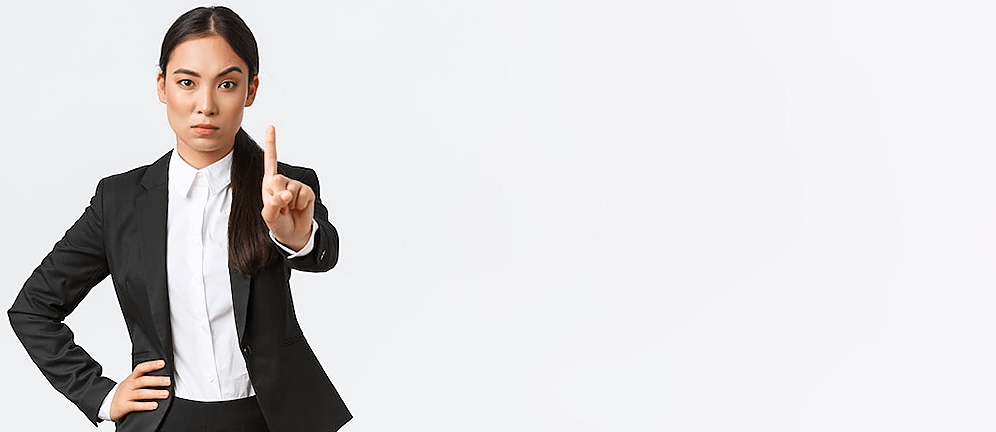
Common Canonical Tag Mistakes to Avoid
One of the most common mistakes with canonical tags is using them on pages with duplicate content. The point of a canonical tag is to tell search engines which URL is the original or preferred version of a page. If you use canonical tags on pages with identical content, it won’t provide any benefit and will likely confuse search engines.
Only use canonical tags when you have duplicate content on your site that you want to consolidate in search results. For example, if you have a product page at example.com/product/abc and a shorter URL like example.com/abc that shows the same content, you’d want to use a canonical tag to point search engines to your preferred URL. But don’t use canonical tags on pages with unique content.
Another mistake is using a canonical tag to point to an external page. Canonical tags should only point to URLs on your domain. Pointing to an external page could pass link equity and authority to a competitor, and it won’t help consolidate your content in search results.
One final common error is not updating canonical tags when content or page URLs change. If you redesign your site or move pages to new URLs, be sure to update any canonical tags pointing to those pages. Outdated canonical tags will confuse search engines and could cause issues with how to add canonical tags to Shopify content ranks.
By avoiding these common mistakes with canonical tags, you’ll use them properly and see the benefits of consolidated rankings and link authority for your most important pages. Be strategic and only implement canonical tags when you have true duplicate content you want to mark as the original or preferred version.
Canonical Tags and SEO: Best Practices
Using canonical tags properly is key to optimizing your local SEO services. A canonical tag tells search engines which URL is the original or canonical” version of a page. This helps avoid duplicate content penalties by specifying the preferred URL.
Some best practices for implementing canonical tags:
- Use canonical tags when you have similar content published on different URLs. This includes:
› Identical pages with different parameters (example.com/page?id=1 vs. example.com/page?id=2)
› HTTP vs. HTTPS versions of the same page
› Mobile vs. desktop versions of the same page
- Place the canonical tag in the section of the HTML of the page you want to mark as canonical. Use the format:
- Only use one canonical tag per page. Adding multiple canonical tags for the same page can confuse search engines.
- Use self-referential canonical tags when there is only one URL for a page. This tells search engines that the page you’re on is the canonical version. For example:
- Check your site for redirects and 404 errors, and fix any issues. Canonical tags will not override redirects or 404 errors.
- Monitor changes in the search console to see if there are any crawl errors related to your canonical tags and fix them.
Following these best practices for implementing canonical tags will help search engines better understand the structure of your website and serve the most relevant, “canonical” version of your pages in search results. The result is higher rankings, fewer duplicate content issues, and an improved user experience.
What is an Example of a Canonical Tag?
A canonical tag, also known as a canonical URL, helps search engines determine the preferred version of a page that has duplicate content. For example, if you have a product page that exists at both
- example.com/product
- example.com/pdp/product
You would add a canonical tag to the version you want to rank in search results, like this:
This tells search engines to treat https://example.com/product as the primary page and ignore the duplicate version.
Some other examples of when to use canonical tags are:
- Different URL parameters: /product?color=red vs. /product?color=blue
- A page’s HTTP and HTTPS versions are different.
- Examples of WWW and non-WWW versions are example.com and www.example.com.
- Lowercase vs. uppercase URLs
- Temporary redirects where the final URL is preferred
How do I use canonical tags in WordPress? The most important thing is to only use one canonical tag per page and point it to the version of the page you want to rank in search results. A canonical tag can help you avoid duplicate content penalties and guarantee that search engines prefer the best page.
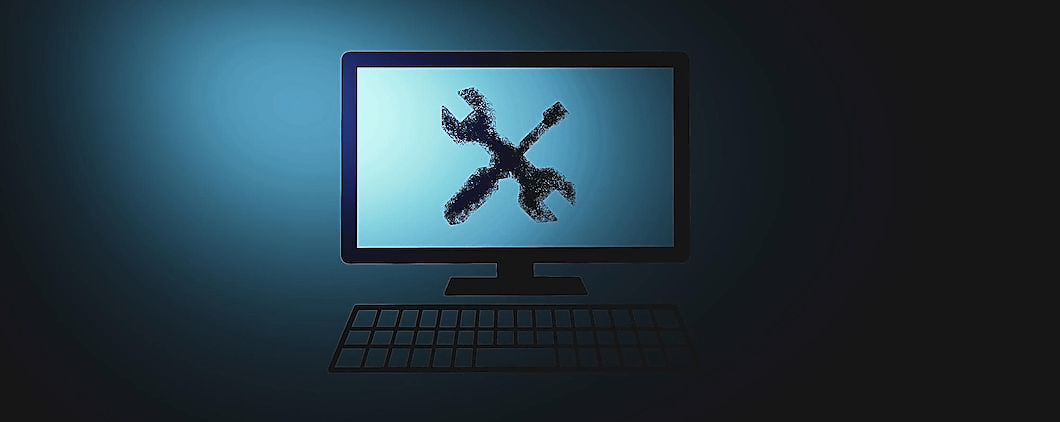
How Do I Fix Canonical Tag Issues?
If you find issues with your canonical tags, don’t worry; they can often be fixed. Steps to follow:
Check for Duplicates.
Double-check that you don’t have the same URL listed as canonical more than once. This will confuse search engines and split rankings. Delete any duplicates.
Confirm the Tag is Properly Formatted.
Make sure your canonical tag is formatted properly, as follows: The link should point to the correct URL, and the closing /> is required.
Check for Redirects.
If a page has been redirected, update the canonical tag to point to the new URL. Search engines will follow redirects, but the canonical tag should match the final destination page.
Match Paginated or Filtered Content
For paginated or filtered content, the canonical tag should point to the first page or unfiltered version of the content. This helps search engines understand that the content is duplicated across pages.
Look for Subdomain Issues.
If your site has subdomains, check that the canonical tag is pointing to the correct subdomain. The canonical URL and the page URL should have the same subdomain.
Submit a Reconsideration Request.
If search engines have indexed and ranked the wrong page due to an issue with your canonical tags, you may need to submit a reconsideration request. Explain that the issue with your canonical tags has been fixed and request that the page be re-indexed and ranked.
With some careful checking and maintenance, you can get your canonical tags working properly. Be diligent and make fixing any issues with canonical tags a priority to avoid negative impacts on your search rankings and traffic.
Related: Everything You Need to Know: How Does a Web Crawler Work?
Related: What Is Technical SEO? Basics and 10 Best Practices
Conclusion
How do I implement a canonical tag? It’s not a particularly difficult topic once you understand canonical tags. Using canonical tags to keep your website optimized for Google’s crawlers is simple if you adhere to recommended practices.
Canonical tags aren’t that difficult to use. They’re just challenging to comprehend at first. How to add a canonical tag: Search engines can grasp your content and rankings more easily by using canonical tags.
Just keep in mind that canonical tags are merely a hint to search engines rather than a direction. In other words, they might decide on a different canonical tag than the one you proclaim.




